FAQ
Frequently Asked Questions about SOLARMAN
About registration / Account
https://globalpro.solarmanpv.com/login
Click “Register” in the upper-right corner.
Currently, for domestic users, both phone number and E-mail are supported. For overseas users, only E-mail is supported.
For domestic users, these information are required.
For overseas users, these are not required.
Go to login page and click “Login Problem”.
Go to “Personal Settings” and change the password here.
Please contact SOLARMAN customer service.
Go to “Organization” and click “+User”.
1. Check all plants.
2. Only visible to authorized plants and the plants created by himself.
Go to “Business Info” to change the logo here.
简体中文, English, Español,Português, Polski, Français, 한국어, Tiếng Việt, 日本語, Swedish, Nederlands, Deutsch.
About Device
Go to “Plant Details” and enter SN in the pop-up window.
Go to “Device Library”-“Batch Import”, then upload excel file here. (All SNs in the file should be listed in a row.)
Consumption data is provided by devices.If the device (e.g. inverter) you purchased does not provide consumption data, then consumption data will be –. If you do not wish to see — data, please switch system type to All on Grid.
Grid data is provided by devices.If the device (e.g. inverter) you purchased does not provide grid data, then gird data will be –. If you do not wish to see — data, please switch system type to All on Grid.
Battery data is provided by devices.If the device (e.g. inverter) you purchased does not provide battery data, then battery data will be –. If you do not wish to see — data, please switch system type to All on Grid.
Go to inverter page to export.
Logger, inverter, microinverter, DTU, repeater, module, meter, weather station, battery and other devices.
Go to inverter page and click “Delete” in the upper-right corner. System will pop up a window “Are you sure to delete this inverter?”. Then click “Yes”.
For microinverter installers, please create the relationship table of DTU-Repeater-Microinverter-Module according to actual situation. Notice: Please import the table first before adding a microinverter.
Go to inverter page and click “Edit” to name an inverter.
Please contact inverter manufacturer for authorization first.
About Plant
Go to “Plant” and click “Create” in the upper-right corner.
Plane Name, Plant Location, Plant Address, Plant Type, System Type, Capacity, Feed-in Tariff, Tilt Angle and etc,.
There are 4 methods.
1. I am owner;
2. Correlate owner’s SOLARMAN ID;
3. Create a SOLARMAN ID for owner;
4. Not Now;
The page will be updated manually.
Normal, Offline, Alert, Constructing.
1. via calculating the data uploaded by devices;
2. via summation of daily production.
Go to overview page to export.
Peak Hours Today=Total Production/Running Days/Capacity.
Only the power plants created on SOLARMAN Business can be deleted. Power plants created on SolarMAN 3.0 cannot be deleted.
Go to “Plant List” or “Plant Details” to delete a plant.
Go to “Device List” to delete a device.
System will display the alerts in 7 days.
Only under the circumstance that the plant is created on SOLARMAN Business and the plant has 4 continuous alerts will system push the alert.
From A to Z/From Z to A.
Ascending/Descending order according to capacity.
Ascending/Descending order according to production power.
Ascending/Descending order according to daily production.
Updated time from near to far/from far to near.
Alerts in 1 hour will be displayed on overview page.
Please ask inverter manufacturer for detailed information.
Alerts in 1 hour, alerts in 12 hours, alerts in 24 hours, alerts in 7 days, alerts in 30 days will be displayed.
Go to “Plant Settings” to set offset for accumulated production and daily production.
There are two algoritms for total yields. If you choose to calculate total production via total production data uploaded by devices, then Total Yields=Total Production*(Desulfurization Feed-in Tariff+Nation FIT+Province FIT+City FIT+County FIT).
If you choose to calculate total production via summation of daily production, then Total Yields=Daily Yield Summation. Daily Yield=Daily Production*(Desulfurization Feed-in Tafiff+Nation FIT+Province FIT+City FIT+County FIT).
If you choose All on Grid as system type, then Daily Yield=Daily Production*(Benchmark Price+Province FIT+City FIT+County FIT).
Benchmark price varies by region.
Go to “Report”-“Create”.
System supports daily report and monthly report.
Go to “Plant List” and enter plant name to search.
Go to “Device Library”-“Import”. After the SNs are imported, system will establish the plant relation automatically.
Go to “Work Order” and click “Create”.
System supports O&M work order and general work order.
BMP, JPG, JPEG, PNG, GIF, TXT, LOG, DOC, DOCX, uType, XLSX, PDF, word, excel and other formats.
Move the mouse to your avatar in the upper-right corner and click “Display” in the extension window.
Every 2 mins.
About Firmware
bin、mot、img、hex、srec、raw、upg.
Only inverter, logger and battery are supported.
1. Go to “Device”-“Firmware Upgrade”, and click “Firmware Management”-“Upload”.
2. Select the target inverter/logger/battery and firmware package.
3. Click “Upgrade” in the pop-up window.
Notice: Firmware upgrade only supports online devices. Please keep the device online.
Device control only supports the inverter that has already adapted to control protocol.
About SIM Card
Go to “Device Library”-“Top Up”. (Notice: Batch recharge only supports 100 SIM cards at Max..)
Batch recharge is only available for same SIM package.
Only Alipay is supported.
It is expected in 1 day. If the SIM card has expired for a long time, please wait for 2-4 days.